Wireless Router Confirguration
To Connect Your Wireless Router
1. Connect to the wireless router to Computer by using LAN/Ethernet cable in the LAN port of the Wireless Router Wait for 2 min. Go to command prompt / terminal on your system.
2. A black screen (window) will open. Type ipconfig for windows and ifconfig for Linux and press enter.
3. It will display some outputs. Look at the IPV4 address.
4. Type the default gateway IP address on your browser and follow the below procedure.
5. The Wireless Router default password available in the router itself.
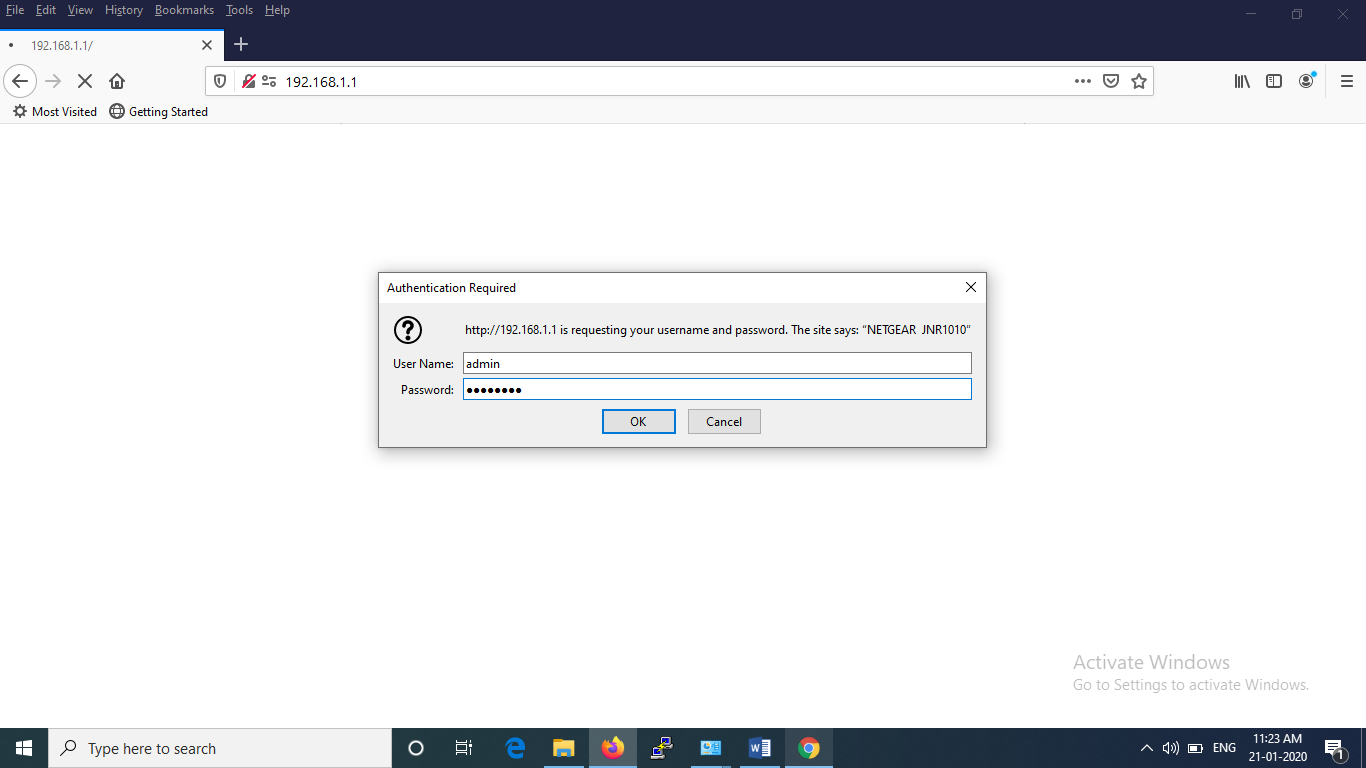
6. A login window like the one shown below opens :
7. For security reasons, the router has its own user name and password. When prompted, enter the router user name and password.
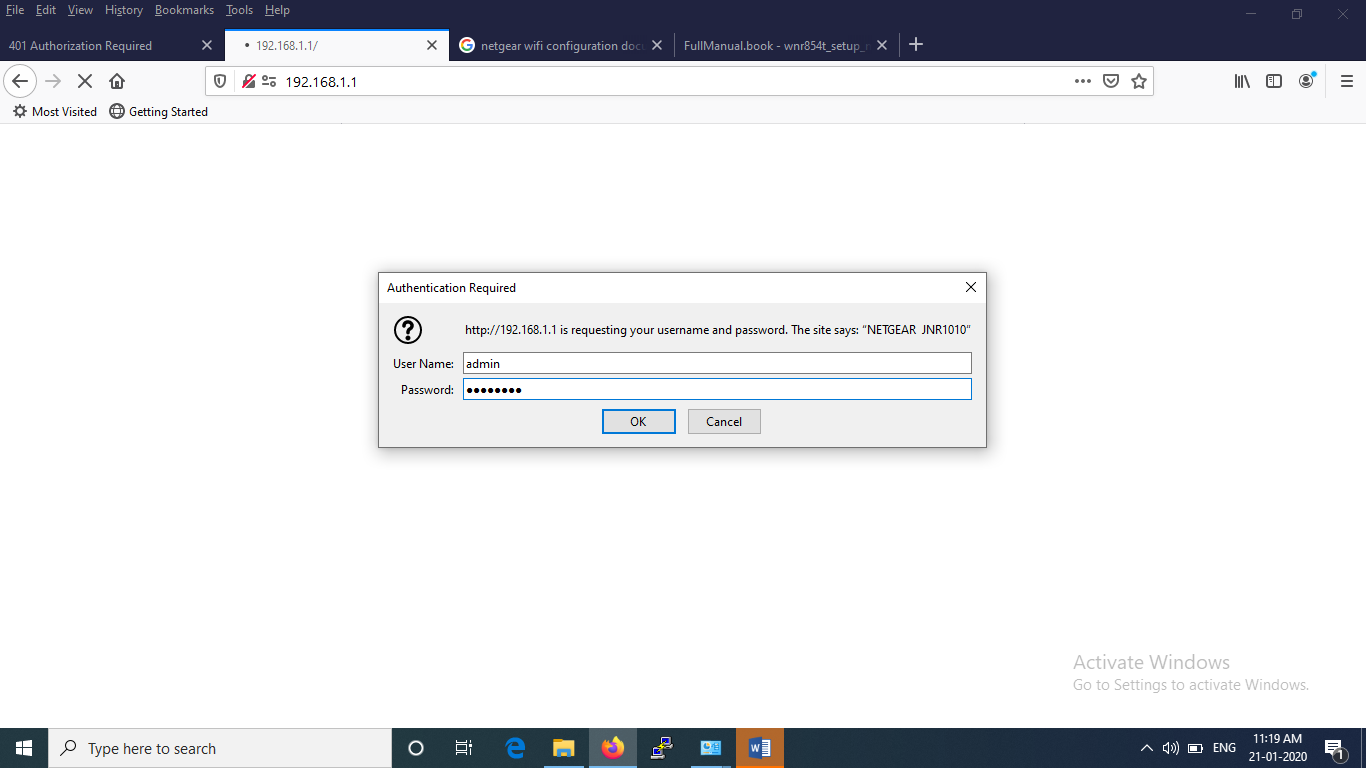
8. Click Basic and wireless, then select the Region selection are Asia.
9. Enter the wireless name in the SSID field, and select the security options.
- Enter the wireless password in the security option Passphrase field, The figure as given below,
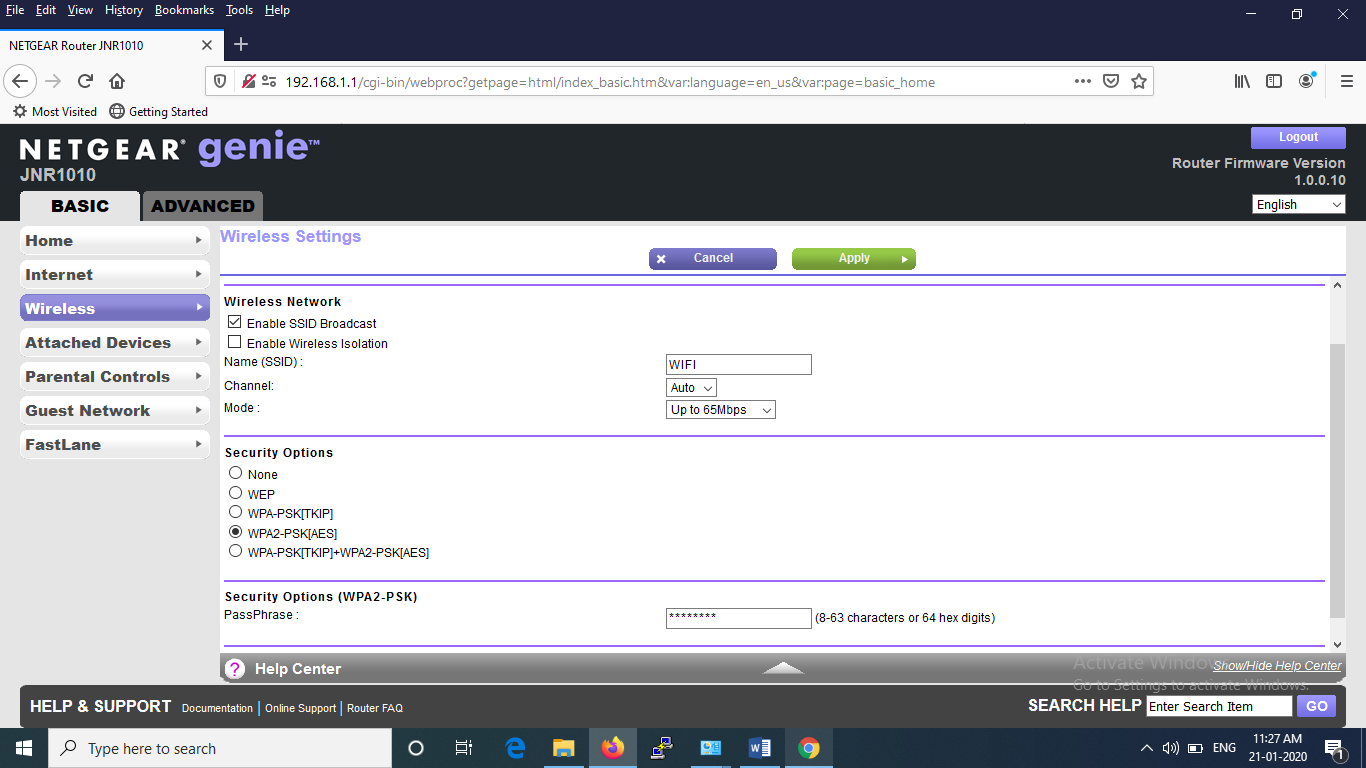
-
Then click apply.
-
Click Advanced and LAN setting, Uncheck the DHCP server option, The figure as given below,
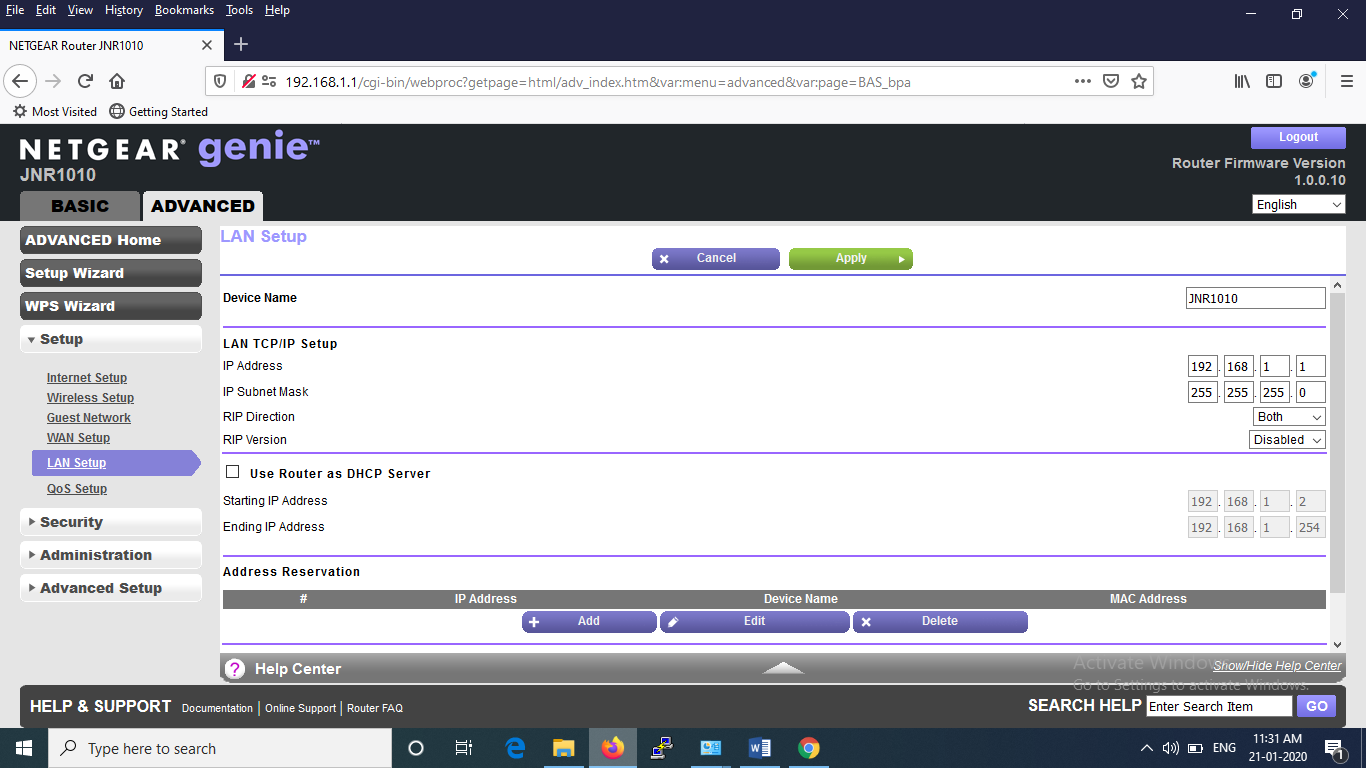
-
Click Apply, Setup completed.
-
Disconnect the LAN cable from your system and connect the cable to the LAN port provided in the room.
-
Now change the router end-cable to Router’s LAN port. Please ** DO NOT ** connect the cable in the WAN port of the wireless router
For different wireless router models kindly follow the below link: